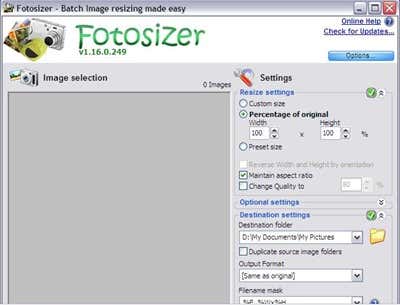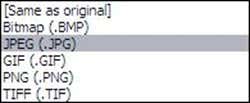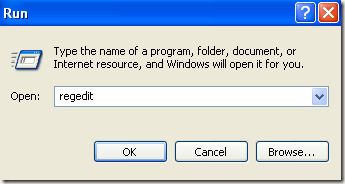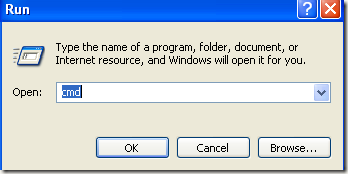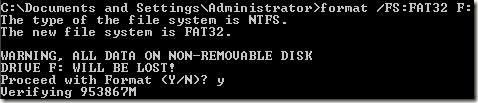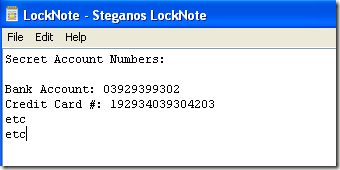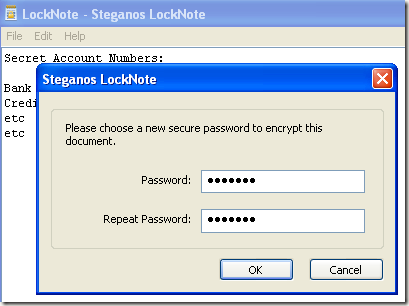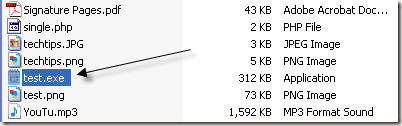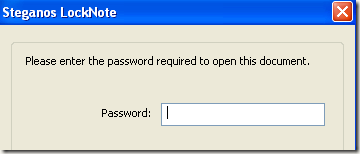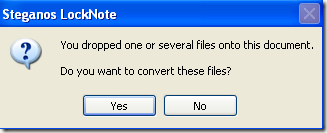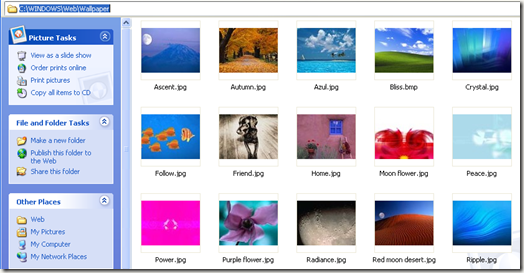#1 I know the whole truth
At school, a boy is told by a classmate that most adults are hiding at least one dark secret, and that this makes it very easy to blackmail them by saying, "I know the whole truth" even when you don't know anything.
The boy decides to go home and try it out. As he is greeted by his mother at the front door he says, "I know the whole truth." His mother quickly hands him $20 and says, "Just don't tell your father."
Quite pleased, the boy waits for his father to get home from work, and greets him with, "I know the whole truth." The father promptly hands him $40 and says, "Please don't say a word to your mother."
Very pleased, the boy is on his way to school the next day, when he sees the mailman at his front door. The boy greets him by saying, "I know the whole truth."
The mailman drops the mail, opens his arms and says, "Then come give your FATHER a big hug!"
#2 Poooor Husband...!.?.?
A father put his three year old daughter to bed,
Told her a story and listened to her prayers which she ended by saying
"God bless Mommy, God bless daddy, God bless grandma and good-bye
grandpa."
The father asked, "Why did you say good-bye grandpa?"
The little girl said, "I don't know daddy, it just seemed like the thing
todo."
The next day grandpa died.
The father thought it was a strange coincidence.
A few months later the father put the girl to bed and
listened to her prayers, which went like this:
"God bless Mommy, God Bless daddy and good-bye grandma."
The next day the grandmother died.
Oh my god, thought the father, this kid is in contact with the other
side.
Several weeks later when the girl was going to bed the dad heard her
say,
"God bless Mommy and good-bye daddy."
He practically went into shock.
He couldn't sleep all night and got up at the crack of dawn to go to his
office.
He was nervous as a cat all day, had lunch sent in and watched the
clock.
He figured if he could get by until midnight he would be okay.
He felt safe in the office, so instead of going home at the end of the
day
he stayed there,
looking at his watch and jumping at every sound.
Finally midnight arrived, he breathed a sigh of relief and went home.
When he got home his wife said
"I've never seen you work so late, what's the matter?"
He said "I don't want to talk about it, I've just spent the worst day of
my
life."
She said "You think you had a bad day, you'll never believe what
happened
HERE.
He asked "What"?????? :0
She said "This morning our neighbour James suddenly died."
#3 Kidnapping by a sardar... TOO GOOD!
There was a Sardarji who was down on his luck.
In order to raise some money he decided to kidnap a
kid and hold him for ransom.
He went to the playground, grabbed a kid, took him
behind a tree, and told him, "I've kidnapped you."
Sardarji then wrote a note saying:
"I've kidnapped your kid.
Tomorrow morning, put Rs.2,00,000 in a paper bag
and put it beneath the mango tree on the north side
of the city playground".
Signed: "A Sardarji".
Sardarji then pinned the note to the kid's shirt and
sent him home to show it to his parents.
The next morning the Sardarji checked, and sure
enough a paper bag was
kept beneath the mango tree. The boy was sitting next
to the bag. Sardarji
opened up the bag and found the Rs.2,00,000 in cash
with a note saying:
"How can a sardarji do this to a fellow Sardarji?
Take the money, and Please leave my son."
Signed: Another Sardarji
#4 Changing ur Job??!
Once a cab driver was driving. Suddenly, the passenger on the back seat touched the cab driver's shoulder to say something. The cab driver screamed, went out of the lane, just managed to prevent an accident and the cab just stopped 1 inch away from a toy shop. Both the driver and the passenger yelled – "Weuffff!!! Thanks God".
The passenger apologized to the driver – "Hey, I didn't know that one touch of mine could make you afraid so much. I am sorry."
The cab driver replied – "Hey, it's not your fault. Actually this is the first day of me as a cab driver. Earlier I was driving a van since 25 years which used to carry deadbodies…."
So, think before you make a job switch.
#5 Divorce
A husband and wife were having a fine dining experience at their exclusive country club when this stunning young woman comes over to their table, gives the husband a big kiss, says she'll see him later and walks away.
His wife glares at him and says, "Who was that?!"
"Oh," replies the husband, "she's my mistress."
"Well that's the last straw," says the wife. "I've had enough, I want a divorce. I am going to hire the most aggressive, meanest divorce lawyer I can find and make your life miserable."
"I can understand that," replies her husband, "but remember, if we get a divorce it will mean no more wintering in Key West, or the Caribbean, no more summers in Tuscany, no more Cadillac STS in the garage, and no more country club, and we'll have to sell the 26-room house and move to two smaller homes, but the decision is yours."
Just then, a mutual friend enters the restaurant with a gorgeous young woman on his arm.
"Who's that with Jim?" asks the wife.
"That's his mistress," says her husband.
She replies, "Ours is prettier."
Read more...