Configure number of rows and columns Alt-Tab Task Switcher
Wednesday, October 8, 2008
Did you know that when you press ALT + TAB to switch between programs in Windows, you can actually configure the number of rows and columns used to display the list of icons? I recently found this out (kind of late), so I thought I would share it if case you want to customize the default settings.
I actually wanted to modify the normal behavior of the Task Switcher feature because I have a widescreen display and a high resolution monitor. By default, Windows only allows seven icons in a single row and only two rows. However, I routinely have well over 20 windows open on my desktop and I wanted all 20 to be shown across in one row like this:

Cool eh! So how can you change the number of icons that show up per column and per row when pressing Alt + Tab? Hack the registry! Read on.
Step 1: Click on Start, then Run and type in regedit and press Enter.
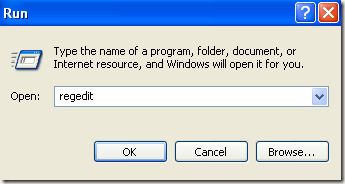
Step 2: Navigate to the following Registry key in the left side nav menu:
HKEY_CURRENT_USER\Control Panel\Desktop
There are three keys that you want to take note of: CoolSwitch, CoolSwitchColumns, CoolSwitchRows. CoolSwitch can have two values: 0 for disabled and 1 for enabled. CoolSwitchColumns is by default 7, but you can change this to any number you like. CoolSwitchRows is by default 2, but you can increase the number of rows also.

I changed mine to 15 columns and 3 rows! That way I can have 45 windows open and be able to switch between them! Kind of crazy, but useful for some people.
In order for the changes to take effect, you have to either Logoff or Restart the computer. Now enjoy your new fully configured CoolSwitch application switching.
If you don’t like the default ALT + TAB user interface, you might want to check out Alt-Tab Thingy, a cool freeware app that replaces the default Alt-Tab CoolSwitch feature in Windows. Enjoy!
Read more...


