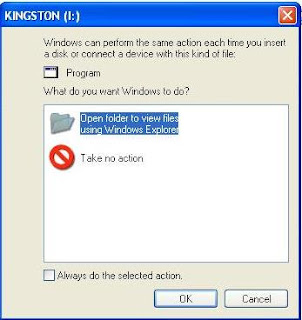Whoops! You just formatted your digital camera’s memory card by accident and now all of your pictures are gone! Or maybe your card became corrupted and none of the pictures can be read anymore? Unfortunately, losing or deleting pictures from a memory card is a very common problem simply because so many people use them and sometimes press the wrong buttons on the camera!
Luckily, there are many software applications that can help you recover your lost digital photos. Pictures can be recovered because when a photo is deleted from a memory card, the link to the photo is removed, but not the actual data. You can think of it this way: you go to a library and look up a book in the database, but don’t find any information. Maybe the book was new and had not been put into their online system yet, but the physical book is still in the library, you just can’t find it easily.
Photo recovery programs because ignore the link and read all the books in the library and just spit them back out for you. They usually work very well unless some serious damage has been done to your card. One program that I have used, which does an excellent job and is totally free, is ArtPlus Digital Photo Recovery.
The program is only 1MB in size and doesn’t even have to be installed on your computer, it just a single executable file. To recover your photos, first connect the camera to your computer or use a card reader. Download the program and run it.
Go ahead and click Run Digital Photo Recovery at the top. Click Next and choose the drive for your memory card:

Next choose the target folder where you want to save the recovered photos:

Finally, go ahead and click Start to begin the process. Depending on the size of your memory card and your computer’s speed, the process can be anywhere from a few minutes to several hours. Either way, I’m sure the waiting time will be worth it!

I’ve tested the program by simply deleting all the photos off of my memory card (of course I saved them first) and running the program to see what it could recover. I was quite impressed with how well it worked! I was able to get back more than 90% of my photos. The other 10% were a little messed up and some were just empty files, but most came out perfect! Give it a shot and hopefully it works!
Read more...