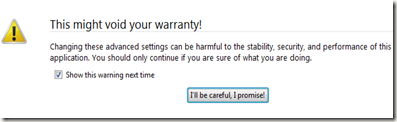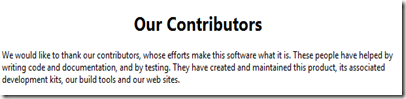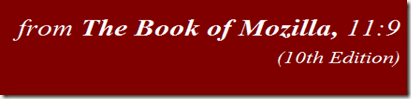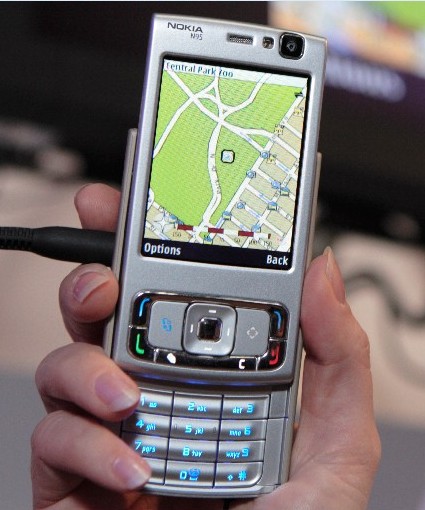Access cool easter eggs in Firefox 3
Thursday, July 10, 2008
The developers of Firefox 3 have given us some cool hidden “Easter Eggs” with this release. Sure, we all know of “about:config” which allows us to get under the hood and hack various settings. But what about robots! Yep, robots! In the address bar type in about:robots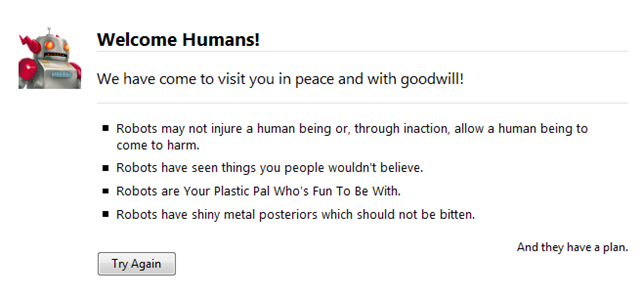
Another funny message you will uncover after first running about:config for the first time tells you the warranty will be voided by changing settings. You just need to uncheck the box to not have that pop up every time.
Although not as humorous as robots, another egg shows you an alphabetical list of the many contributors who make Firefox what it is today. From code writers to nightly build testers, perhaps you will find yourself on the list!
Lastly another quite funny egg shows us a verse from The Book of Mozilla 10th edition. Type in about:Mozilla
These are just a few from what I am sure is quite a large list of hidden Easter Eggs. If you know of any please leave a comment and share them with us!
Read more...