Open multiple Yahoo Messenger windows on a single PC
Monday, August 18, 2008
People love to chat, especially these days since they can now talk to, hear and see someone who is miles away from you. Nowadays, the most popular chat program is of course the Yahoo messenger. With the ability to create new profiles with Yahoo, wouldn’t it be nice if you could use this program with different IDs concurrently on a single PC? Thankfully, there is a solution. Here are the steps:
First, you will need to access the registry editor to change the properties of the Yahoo Messenger program. To do that you need to click on the start button, go to run and type regedit in the box then press OK. You will then get this page.
From the registry editor locate the HKEY_CURRENT _USER folder and go to the Software folder. Next, you need to look for the Yahoo folder and click on pager. Right click your mouse and click on the DWORD option.
Change the value name to plural and you may choose form numbers one to three for the value number. And click the OK button to save the changes done.
There you may now enjoy a multiple messenger. Enjoy chatting!
People with multiple personality disorder will especially prefer this hack. Users sharing the same computer could also benefit with this tip.

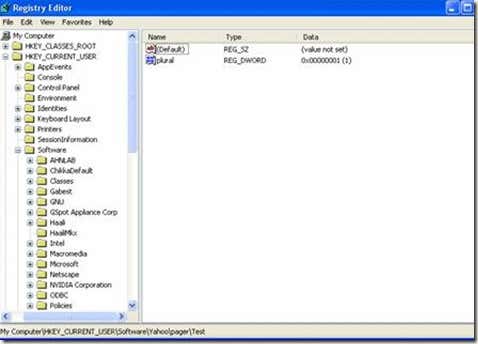
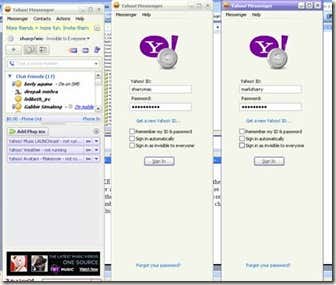



0 comments:
Post a Comment