Migrate from iPhone to iPhone 3G
Wednesday, August 13, 2008
I’ve been getting a lot of questions from friends on how to migrate all their data from an old iPhone to the new iPhone 3G! It’s actually quite simple, but since I’ve been asked and I have a tech blog, I will go ahead and write up a short document on how to do so.
I’ll also write up a quick guide on how to transfer data from any cell phone to your new iPhone 3G using some cool third party software. So if you’re dumping a BlackBerry, Nokia, or some other smartphone for the 3G, you can still transfer contacts, calendars, photos, songs, and videos easily (for a small bit of money).

Image Source: iphonect
Luckily, if you have an old iPhone and you’ve been using iTunes to manage all of your data and syncing, then it’s super simple to get that onto your new iPhone 3G. First make sure you are running the latest version of iTunes and perform a full sync with your old iPhone.
Now connect up the iPhone 3G to your computer and perform a full sync. All of your media, including videos, songs, podcasts, photos, contacts, emails, etc will be transferred to the 3G. It might take a while since all of the data has to be transferred for the first time.
That’s it! Yeah it’s really funny how easy it is! Takes no time at all and doesn’t require any fancy technical stuff. So now you’re left with an old iPhone, so what do you do with it? Well other than mailing it to me, here’s a few ideas.
1. Give to the to someone you know – If not me, at least to someone you know! You can give the phone over to anyone and they can take it and get it activated via iTunes. There’s actually a document written up by AT&T on how to do this.
2. Convert in into a touch pad, media server and more – There’s a great article out there by Wired on how you can effectively use your old iPhone (not that it doesn’t work as a phone anymore and doesn’t have Internet). You can turn it into a multi-touch pad for your PC or Mac, a media server, a universal remote, a games machine, or a photo frame!
Now if you’re not using an iPhone, there are a couple of applications out there that make the process of transferring data from a regular mobile phone or smartphone to the iPhone 2 very easy.
So if you have a Motolora, Samsung, Sony Ericsson, or Nokia phone, the only way to get that data out and into the iPhone 3G is with customized applications. My favorite one so far is Fone2Phone.
The only problem is that it runs on Max OS X only! So if you’re a Windows user, you are out of luck. I couldn’t really find any software for Windows, so if you have any ideas, do leave a comment!
The only other method I could think of is to try and download all the data to your computer and then upload it to the new phone. Will probably work for videos, songs, photos, but Contacts might not work. Good luck!

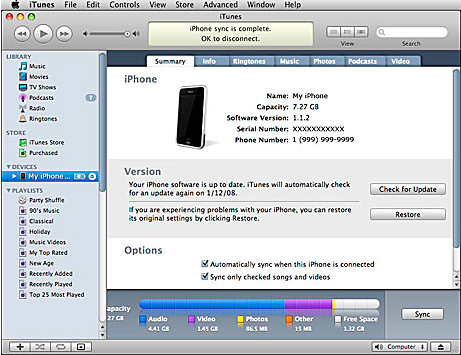
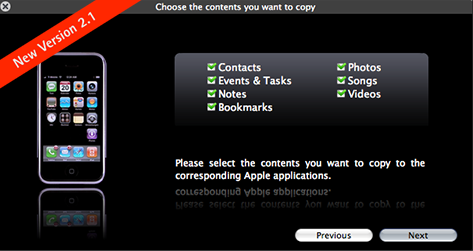



0 comments:
Post a Comment