FIND WHO IS INVISIBLE ON YAHOO MESSENGER
Monday, February 4, 2008
Hiiii friends....am with another intresting stuff...
i know how you would feel when some one ignores you when you are in yahoo chat..most common way to ignore is make the status as offline....lets put an end to the drama....here the trick to find who is invisible @ yahoo..........
Firstly open your yahoo messenger main window and double click on the name of the person whom you want to check.The chat window will open obviously.
Click IMVironment button, select See all IMVironments, select Yahoo! Tools or Interactive Fun, and click on Doodle.
After loading the Doodle imvironment there can be two possibilities
1.If the user is offline Doodle are will show this "waiting for your friend to load Doodle" continuously .See in the picture below:
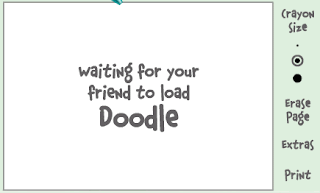
2. If the user is online (but in invisible mode), after few seconds (it can take up to one minute, depending on your connection speed), you should get a blank page like in the picture below.So you know that the user is online.
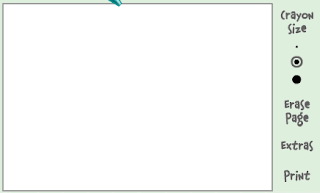 Ho so friends...just login to yahoo messenger and find out who is hiding from you....
Ho so friends...just login to yahoo messenger and find out who is hiding from you....and folks who are hiding....."THE GAME IS OVER"
If you have any queries or would like to make some useful contribution to this topic feel free to drop a line in the comments section.................




0 comments:
Post a Comment